Godot4 w/ C# in VSCode setup
I spent some time trying to set up my dev environement to be able to run and debug a Godot game written in .Net inside VSCode.
Here are the steps I took to setup:
- Install Godot Engine for .Net Link
- Install .Net SDK Link
- Go into VSCode and install the following extensions
- .NET Install Tool
- C#
- C# Dev Kit
- C# Tools for Godot
- In the Godot Engine, click on Project -> Project Settings, then on the sidebar under Application, click on Run and set a main scene.
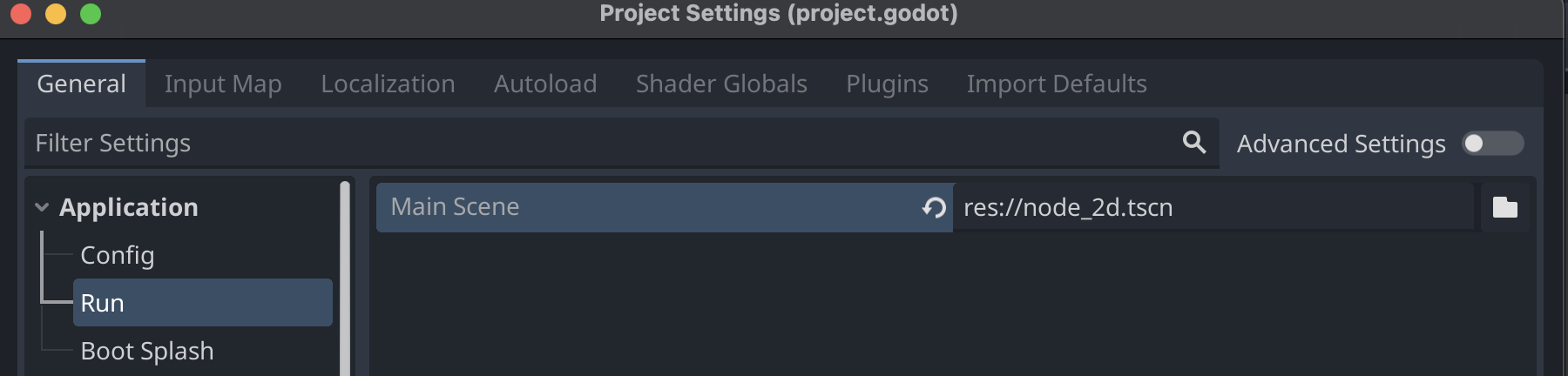
- In the Godot Engine, click on Editor -> Editor Settings, then scroll down on the sidebar, under Dotnet click on Editor, and change the external editor to VSCode.
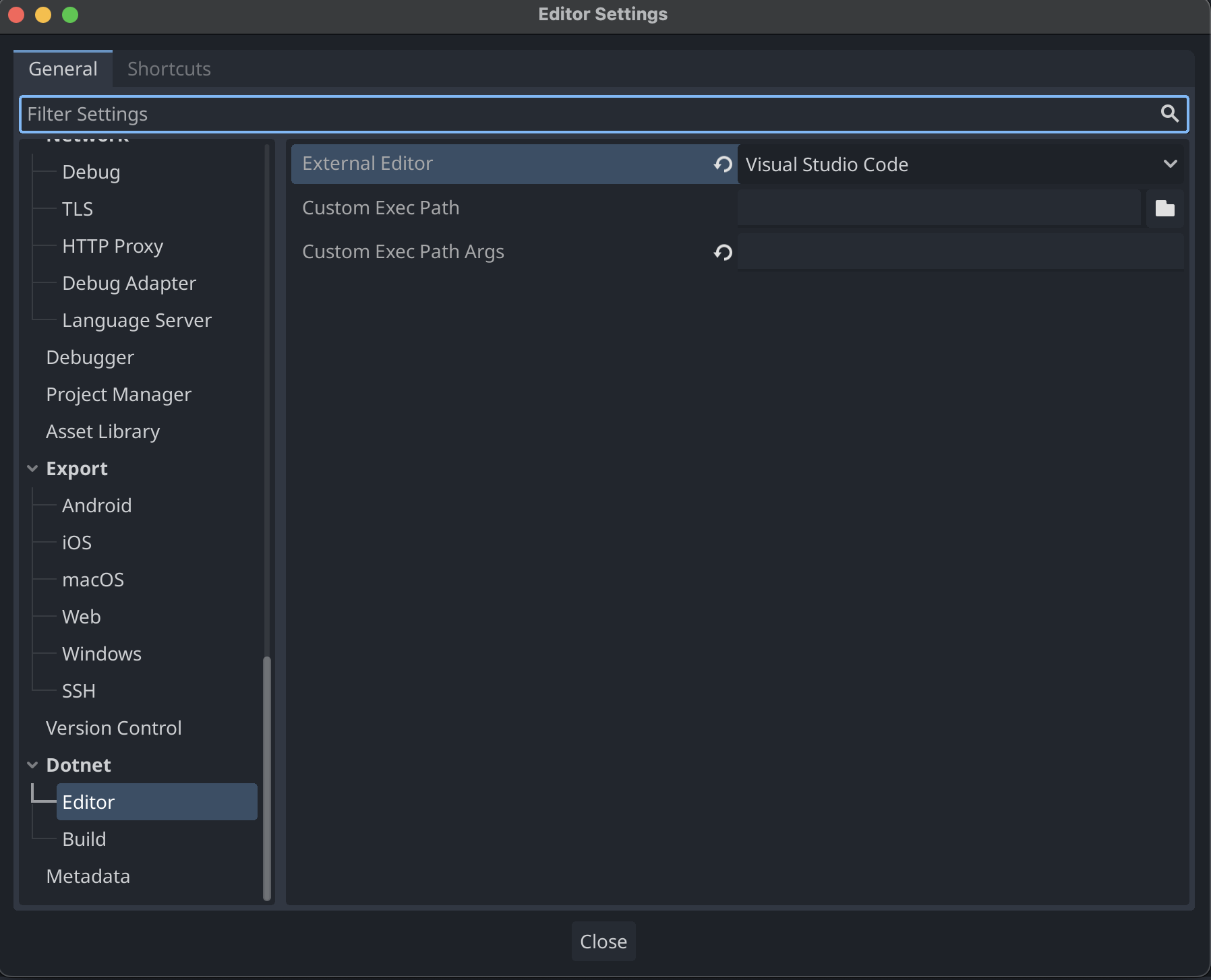
- Open your project in VSCode, you will need to add two files in order to debug and run your game from VSCode.
Create a.vscodefolder, with two files,launch.jsonandtasks.json
launch.json:
1 | { |
and tasks.json:
1 | { |
- Create a new environment variable called
GODOT4, with its value being the path to your godot executable.
In my case, on a mac, this was the correct path/Users/eliranturgeman/Downloads/Godot_mono.app/Contents/MacOS/Godot
This might be a beginning of a “dev log” kind of a series, or a one time thing, nobody knows.
🚨 Become a better software engineer. practice building real systems, get code reviews, and mentorship from senior engineers.
Get started with 404skill